User Tools
Sidebar
This is an old revision of the document!
Media / DLNA Server
Here you can enable the internal media server (minidlna) which allows to share media content from e.g. the USB storage of the router towards DLNA clients.
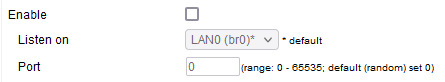
Enable - Enable/Disable the service
Listen on - Define the bridge where to advertise the service
Port - Define a static port where the service is reachable. Please note the DLNA server will publish the port as part fo the active advertisement it's doing over then network.
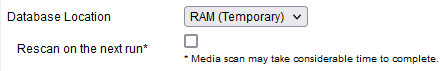
Database Location - Defines where the database of the local media should be stored. This is built automatically after a scan.
Rescan on the next run - Media is scanned periodically however you can trigger a media scan selecting this option ad saving.
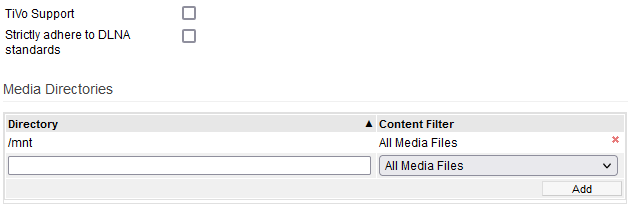
TiVo Support - Adhere to the TiVo standards in case you use such client.\
Strictly adhere to DLNA standards - If any issue, to increase compatibility with old clients you might want to enable this option.
Media Directories - Define where the actual media lives. Please note to exclude a given subdirectory from the scan, place an empty file with the name .minidlnaignore in the filesystem. e.g.
cd /mnt/usb/media/private
touch .minidlnaignore
